How to Permanently Delete an Instagram Account on a Computer
To request the permanent deletion of an Instagram account from your computer, follow these steps:
- Go to the “Delete Account” page. If you are not already logged into Instagram from your computer, do so first.
- Select a reason from the drop-down menu in the “Why do you want to delete your profile account name?” section and re-enter your password.
- You will only be able to permanently delete the account after selecting a reason and entering your password.
- Click on “Delete Account” username.
To delete another Instagram account:
- Click on the username in the top right corner of the “Delete Account” page.
- Click on the icon next to “Edit Profile” and select “Log Out.”
- Log in to the Instagram account you want to delete and follow the instructions above.
How to permanently delete an account using the Account Center:
- Click on “More” in the bottom left corner of the screen, then go to “Settings.”
- Click on “Account Center,” then “Personal Information.”
- Click on “Account Management,” then “Deactivation or deletion.”
- Select the account you want to delete.
- Click on “Delete Account,” followed by “Continue.”
Note: Account deletion from the Account Center may not be available to you.
After 30 days from the deletion request, the Instagram account and all associated information will be permanently deleted. You will not be able to restore this information. During this period, the Instagram Terms of Use and Privacy Policy will apply. Instagram users will not see your content, and the deletion of your content may take up to 90 days to complete.
Instagram may also retain your information for legal compliance, enforcement of terms of use, or for prevention of harm. Detailed information on this can be found in the Privacy Policy.
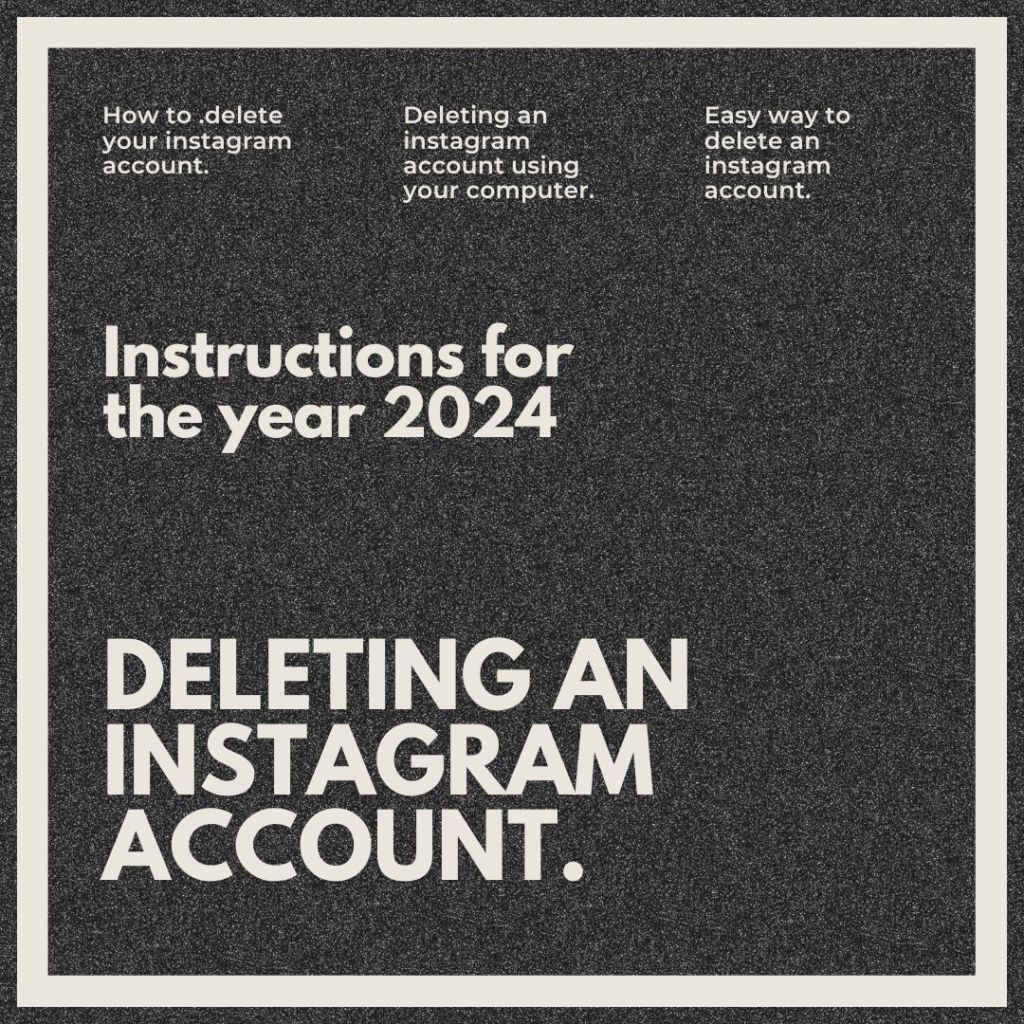
Leave a comment